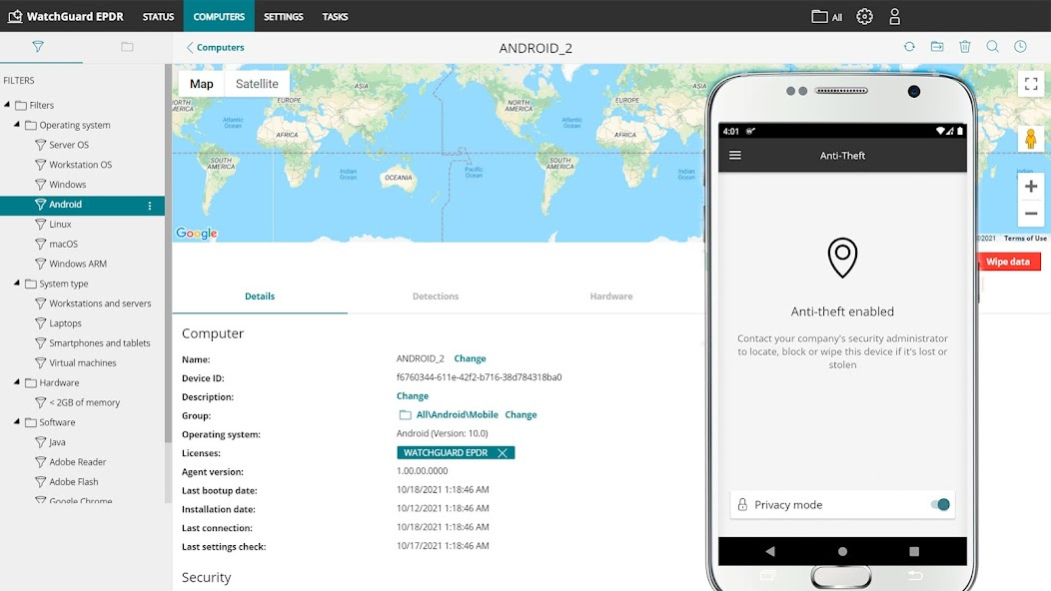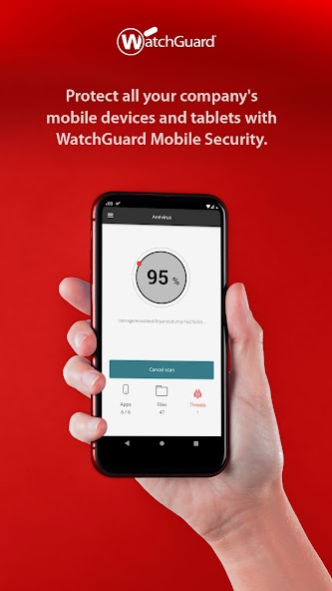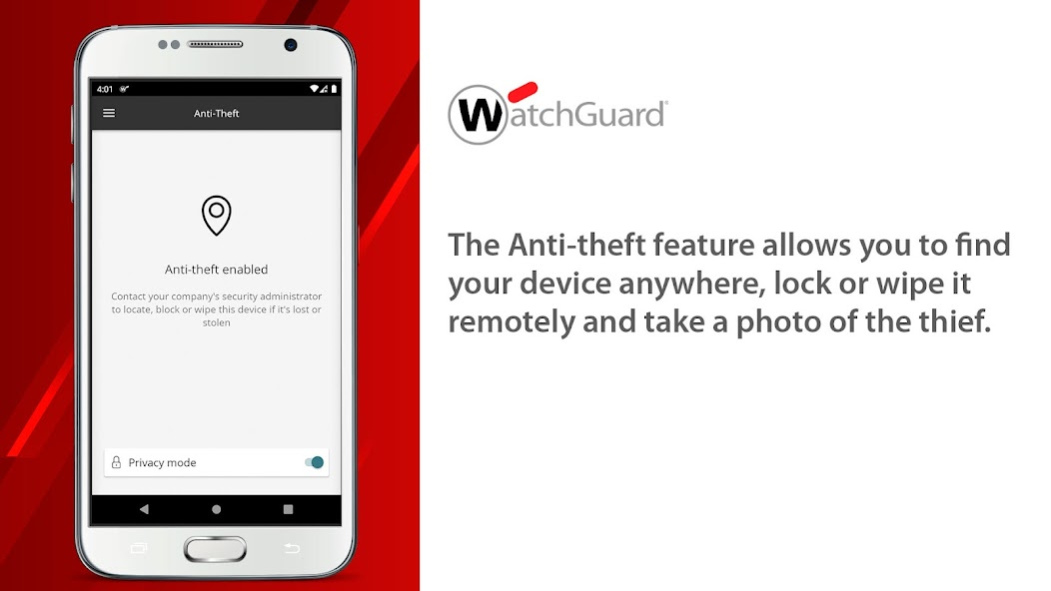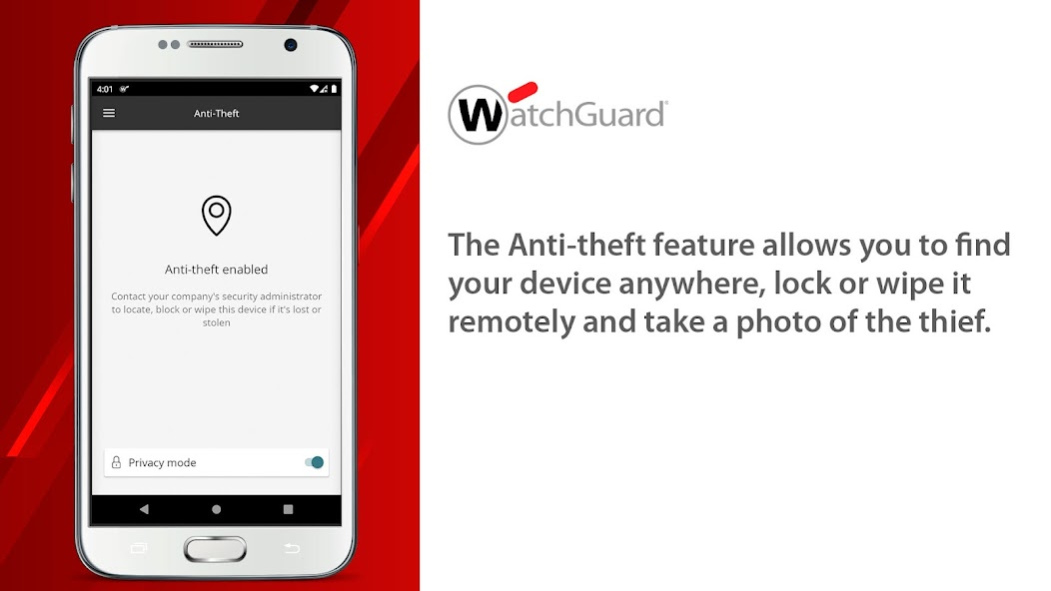WatchGuard Mobile Security 3.8.14
Free Version
Publisher Description
This application is part of the WatchGuard Endpoint Security solutions. It is easy to use and designed to protect against malware and keep data private. It includes antivirus protection, geolocation, remote lock, remote wipe, remote alarm, snap the thief and much more.
More information at https://www.watchguard.com/wgrd-products/endpoint-security
Our protection for Android smartphones and tablets is extremely light on resources and has no impact on your device's battery life.
Features:
- Antivirus:
Provides permanent antivirus protection plus the ability to perform on-demand scans of your device. Everything from a single, centralized cloud-based console.
Minimize data usage by configuring your antivirus to only update via Wi-Fi networks, or update it on demand to maximize protection.
Launch scheduled, on-demand and periodic scans from the EndPoint Protection or Adaptive Defense Web console.
- Anti-Theft:
Set your device to automatically take a photo of the thief who stole it and send it together with its GPS location to your email address. Lock or wipe your device remotely.
You can always know where your devices are, just connecting to your Web console and asking for the location of any of your devices in real time.
Minimum requirements:
Android 5.0 or later. Works on tablets and smartphones.
Note: This app requires a WatchGuard Endpoint Security valid license.
This app uses the Device Administrator permission.
About WatchGuard Mobile Security
WatchGuard Mobile Security is a free app for Android published in the System Maintenance list of apps, part of System Utilities.
The company that develops WatchGuard Mobile Security is Panda Security. The latest version released by its developer is 3.8.14.
To install WatchGuard Mobile Security on your Android device, just click the green Continue To App button above to start the installation process. The app is listed on our website since 2023-06-01 and was downloaded 1 times. We have already checked if the download link is safe, however for your own protection we recommend that you scan the downloaded app with your antivirus. Your antivirus may detect the WatchGuard Mobile Security as malware as malware if the download link to com.pandasecurity.androidprotection is broken.
How to install WatchGuard Mobile Security on your Android device:
- Click on the Continue To App button on our website. This will redirect you to Google Play.
- Once the WatchGuard Mobile Security is shown in the Google Play listing of your Android device, you can start its download and installation. Tap on the Install button located below the search bar and to the right of the app icon.
- A pop-up window with the permissions required by WatchGuard Mobile Security will be shown. Click on Accept to continue the process.
- WatchGuard Mobile Security will be downloaded onto your device, displaying a progress. Once the download completes, the installation will start and you'll get a notification after the installation is finished.